You will need to turn on/off Clutter from the Outlook web app.
-
Sign in to the web Outlook at http://outlook.com/fsu.edu (for Faculty and Staff) or http://outlook.com/my.fsu.edu (for Students).
- Faculty/Staff: On the navigation bar, go to Settings
 > Options > Mail > Automatic processing > Clutter.
> Options > Mail > Automatic processing > Clutter. - Students: On the navigation bar, go to Settings
 > Mail > Automatic processing > Clutter.
> Mail > Automatic processing > Clutter.
- Faculty/Staff: On the navigation bar, go to Settings
-
To disable Clutter, uncheck Separate items identified as Clutter and select Save
 .
.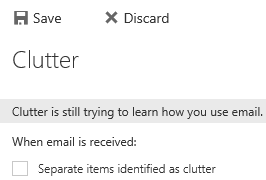
-
Clutter is now disabled. The Clutter folder and email within the Clutter folder will remain after you turn off the feature. Any new email will not be routed to Clutter.
